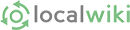Introduction
Viget is a community edited site about Greater Grand Rapids in Michigan. We are aiming to be a place to record Grand Rapids culture, places, history, events and more. We want to increase collaboration, local media, open data and knowledge sharing across the region.
Getting Started
Anybody can edit any page. If you want to update some information, simply click "Edit" on that page, and use the editor to update the content of that page. Hit Save and you're done!
If you want to create a new page, you can do that too. Some pages have are dashed links which will bring you to an empty page, prompting you to create that page. You can also search for a page and there is a "create page" link there. Just edit that empty page and save it. Tip: it's best to name your page with Capitalized Text.
What can I add?
Overall, we want everything related to Grand Rapids: business information, parks, lunch deals, awesome people, even stories or ideas of what could be someday.
Read more about the ethics guidelines on what to post and what not to post
Adding Maps and Tags
Every page can have a map associated with it, and tags can be used to group pages.
Add a map location or region - from the edit page (save first!), you can click Edit Map to add or change the mapping info for location. Use the toolbar within the map to add a single location, line(s), or region(s). After saving, the page will show up on the site's big map.
To add a tag, use the main page (not the edit page). At the bottom of the page, click on "Add tags". Start typing a tag (e.g. "Restaurants") and it will suggest tags that are already in use. Using common tags is useful so that people can find all the pages with a shared tag.
Community Involvement
-
Join the discussion on our Facebook Group .
-
Community – Learn more about this project and how to get involved.
Contributor Guides
Information specific to contributors