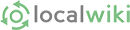- Add tips by changing the page "Quick Wiki Tips"!!
- Check out the Wanted Pages for a list of pages that have been linked but not yet created.
- For a full list of pages in the wiki, check All Pages.
- Orphaned Pages is a list of pages no pages link to (lonely little pages).
- Preview before you click "Save Changes." Every save is backed up, so previewing avoids clutter.
- Want to keep a list of pages you like and see when they change easily? Then use Bookmarks!
- Have Firefox or Mozilla? Then you should
- Have a large image for a page? Use thumbnails for a smaller version and a snazzier layout.
- Pressing 'clear observed changes' in Recent Changes will show you only changes since you last pressed 'clear observed changes'
- On Recent Changes, use "clear observed changes" to keep on top of the amount of changes you see .
- You can see what edits a user has made by clicking the "Info" button on the user's page and then the "User's Info" tab.
- Check Site Organization for ways to help keep the wiki well-organized.
- Got a camera? Help make the wiki beautiful by filling a photo request.
- Do you know about the [[TableOfContents]] macro? Check Site Organization
- Please consider donating to help keep this project going strong.
- Want to keep a list of pages you like and see when they change easily? Then use Bookmarks!
- Do you know how to add the Comments function to any page?
- Have Firefox or Mozilla? Then you should
- Have a large image for a page? Use Thumbnails for a smaller version and a snazzier layout.
- Pressing 'clear observed changes' in Recent Changes will show you only changes since you last pressed 'clear observed changes'
- If you edit a lot of pages, you may want to know about all of the macros that are at your disposal.
- Look at us grow! Your effort is really helpful to the Conway wiki! Thanks! :)
- Try Backoff Editing rather than starting an Edit War.
- Please remember to attribute your comments when appropriate. Thanks!
- You can see what edits a user has made by clicking the "Info" button on the user's page and then the "User's Info" tab.
- Remember: We don't all share the same perspective! Let's keep the wiki useful for all members of the Conway community.
- The Conway Wiki spell check isn't so great. Most modern browsers (like Chrome, Firefox, Safari, and Konqueror) have built-in spell checkers to underline misspelled words.
- Spending too much time on the wiki? Engaging in pointless edit wars? Get out from behind the computer and experience the rest of the world!
- Work together with other editors on the Collaboration of the Month.
- The wiki is not a weapon. Please don't use it solely for the purpose of making negative comments about people or organizations. Conversely, don't use it to just praise stuff. The community benefits most when you include the good as well as the bad.
- Be kind to new editors! Help them and educate them.
- Talk Pages has a list of pages that are discussing the content of other pages
- Are you feeling Message Envy? Make some helpful edits!
- If you create a new page, make sure that other pages link to it (otherwise no one will be able to find it) and make sure that it has links to other pages (so people can find related information).
- Read local media (such as the Log Cabin Democrat, The Echo and the Arkansas Democrat Gazette) and use the info to help keep the wiki up-to-date.
- I see you Procrastinating. Go read the To Do List.
- Want to pretty up a page? Check out the tips on Help with Editing.