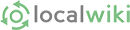Getting Started
Hi! It's great that you want to edit the wiki. The first thing you need to do is sign up for an account and username. It's free and it lets people know who you are.
Page Editing
To edit a page, simply click on the "Edit" button at the top of the page. This will engage the page editor, which has a tool bar on top. This toolbar has many functions very similar to common word processing software. It provides an intuitive and powerful interface for you to modify text, add lists, headings, and import photos. During editing, what you type on the screen in the editor is what you will see in the wiki page when you are finished.
To get started quickly with editing, please go to the Wiki Sandbox page and try out the editing buttons to get the hang of it. The Sandbox is the "test drive" track for new users to flex their wiki-editing muscles - feel free to work out a bit! :)